WindowsXPでは大物ソフトをインストールしていない場合、DriveImageなどでシステムバックアップすると2〜3枚の CD が必要でした。Windows Vista ではシステムが最低でも 10GB ほど占有するため、システムバックアップはCD-R では非常に面倒です。またバックアップイメージを DVD や USB の外付けHDD においた場合、リストア用のプログラムがドライブを認識してくれるかという問題があります。そこで 1CD Linux であるSystemRescueCD でバックアップを行いました。Linuxなのでバックアップイメージがどのようなファイルシステムにあっても、DVD や、USB の外付け HDDなどのデバイスやネットワーク越しでもリストアが可能です。
操作を間違えるとシステムやデータを失うことになります。 自己責任でお願いいたします。 また、Linuxを使ったことがないと苦しいかもしれません。
Windows Vista の使用領域の縮小
私の場合、Windows Vista Home Premium、ドライバ類、ちょっとしたツールだけで13GB程度の領域を占有していました。メモリを 2GB 積んでいるのでそれだけでも 2GB のページファイルが作成されています。バックアップのイメージファイルをなるべく小さくするため、ページファイルと復元ポイントを消しました。ページファイルと復元ポイントはリストア後に復活させます。
ページファイルを使用しない
メニューのコンピュータまたはコンピュータアイコンを右クリックしてプロパティを選択します。または「ウェルカムセンター」から「コンピュータの詳細」をダブルクリックします。
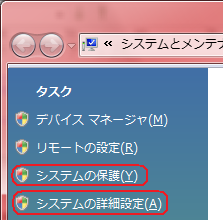
開いたウィンドウの左側のメニューのシステムの詳細設定を選択します。
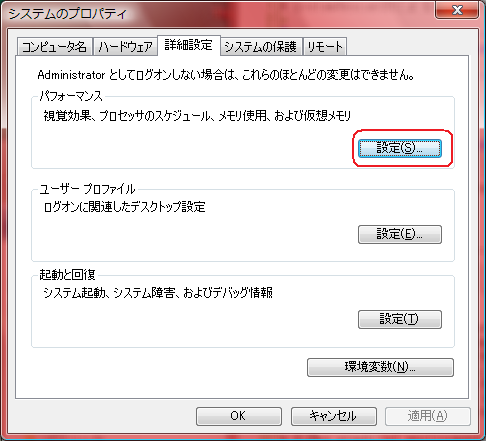
パフォーマンスの設定ボタンを押し、詳細設定ページを選択します。
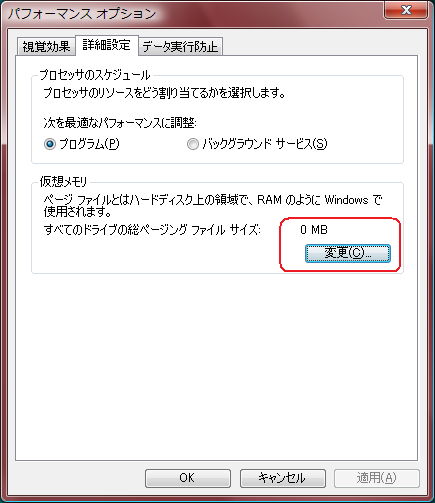
仮想メモリの変更ボタンから仮想メモリを0に設定します。
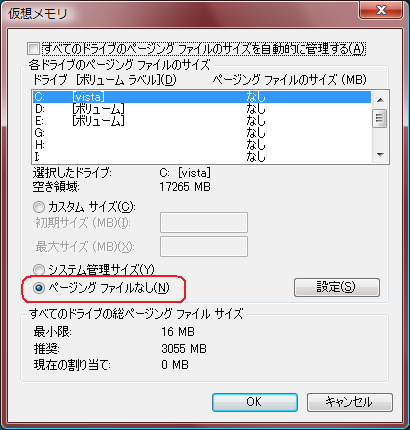
復元ポイントを消去
復元ポイントにはディスクの300 MB 以上で最大 15% を使用します。今回は復元の必要がないため、復元ポイントを消去してディスクの使用領域を縮小します。C ドライブのチェックをはずします。
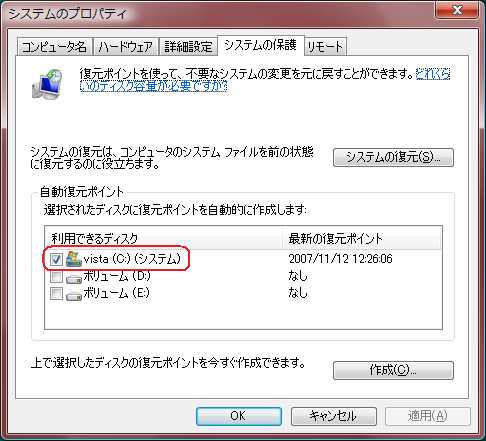
私の場合は、9.78GBとなり 3GB 以上小さくなりました。
SystemRescueCDで起動
SystemRescueCD-x86-0.4.1.isoを CD-R に焼いて、その CD から起動すると以下の画面が表示されます。「boot:」で何も入力しなくても問題ありませんが、その場合には起動CD を入れ替えてバックアップイメージをDVD-R などに焼くことは出来ません。
____ _ ____ ____ _
/ ___| _ _ ___| |_ ___ _ __ ___ | _ \ ___ ___ ___ _ _ ___ / ___|__| |
\___ \| | | / __| __/ _ \ '_ ` _ \| |_) / _ \/ __|/ __| | | |/ _ \ | / _` |
___) | |_| \__ \ || __/ | | | | | _ < __/\__ \ (__| |_| | __/ |__| (_| |
|____/ \__, |___/\__\___|_| |_| |_|_| \_\___||___/\___|\__,_|\___|\____\__,_|
|___/
* Linux kernel-2.6.22 with Reiser4 patch
* GParted (graphical partition tool)
* File systems tools (ext3, reiser, ntfs, ...) with Volume Manager
* Disk tools (parted, sfdisk, partimage, testdisk)
* Ntfs-3g (ntfs full read-write support)
* Network tools (samba, nfs, ssh, lftp, tcpdump, ...)
* Network booting via PXE (press F6 for help)
* X.Org graphical environment with WindowMaker and Firefox 2.0
* Hardware autodetection
* Midnight Commander
==> Press F5 for help if you have boot problems with SystemRescueCd <==
Welcome to SystemRescueCd for x86 - version 0.4.1
F2,F3,F4,F5,F6for boot options and more help.
Enter to boot.
boot: rescuecd docache dodhcp
「rescuecd」に続いて「docache」を指定するとLinuxシステム全体をメモリ上に読み込むため、SystemRescueCDを起動したCDまたはDVDを別のディスクに入れ替えることができます。「dodhcp」を指定するとルータなどでDHCPサーバが動作している場合にはネットワークも使用できるようになります。ssh でリモートからログインするには「passwd」コマンドでパスワードを設定しておく必要があります。
今回バックアップするハードディスクは320GBでパーティションは以下の状態になっています。最初の3つのプライマリーパーティションはNTFSでフォーマットしています。/dev/sda1 (C:) にWindows Vista Home Premium をインストールしています。
Linux の領域をいくつも用意していますが、各種ディストリビューションの実験用です。
# fdisk -l /dev/sda
Device Boot Start End Blocks Id System
/dev/sda1 * 1 4177 33551721 7 HPFS/NTFS
/dev/sda2 4178 12532 67108864 7 HPFS/NTFS
/dev/sda3 12532 20887 67108864 7 HPFS/NTFS
/dev/sda4 20887 38914 144799744 f W95 Ext'd (LBA)
/dev/sda5 20887 21883 8005054 83 Linux
/dev/sda6 21884 22880 8008371 83 Linux
/dev/sda7 22881 23877 8008371 83 Linux
/dev/sda8 23878 24874 8008371 83 Linux
/dev/sda9 24875 25871 8008371 83 Linux
/dev/sda10 25872 26868 8008371 83 Linux
/dev/sda11 26869 30853 32009481 83 Linux
/dev/sda12 30854 38000 57408246 83 Linux
/dev/sda13 38001 38914 7334824+ 82 Linux swap / Solaris
Windows Vistaのパーティションの縮小は「ntfsresize -s 25G /dev/sda1」等としてファイルシステムを縮小し、fdisk や GParted でパーティションを縮小(Gpartedは内部でntfsresizeを使用?) しますが、今回は行っておりません。私は「GParted」で何も考えず 320GB から 32GB に縮小して失敗しているので自信がありません。とにかく「man ntfsresize」で確認してから行うことをお勧めします。
SystemRescueCD は NTFS でフォーマットされた領域を ntfs-3g でマウントすることにより自由に読み書きできるため、バックアップファイルは /dev/sda2 (D:) に書き込むことにします。Dドライブを次のようにマウントします。
sysresccd ~ # mount -t ntfs-3g /dev/sda2 /mnt/windows/
/dev/sda2 がマウントされていることを確認します。
sysresccd ~ # df
Filesystem 1K-blocks Used Available Use% Mounted on
tmpfs 1030232 185464 844768 19% /
/dev/loop0 131520 131520 0 100% /mnt/livecd
udev 10240 220 10020 3% /dev
tmpfs 1030232 2936 1027296 1% /mnt/livecd/lib/firmware
tmpfs 1030232 0 1030232 0% /mnt/livecd/usr/portage
/dev/sda2 67108860 17965432 49143428 27% /mnt/windows
バックアップファイルを /mnt/windows/tmp 以下に置くためディレクトリを作成します。
sysresccd ~ # mkdir /mnt/windows/tmp
後で /mnt/windows/tmp 以下のファイルをすべて DVD に焼くことにします。
Partition Image でバックアップ
PartImage を起動します。
sysresccd ~ # partimage
項目間の移動は [TAB] キーを使い、[Enter] キーで決定します。バックアップファイルの名前は /mnt/windows/tmp/vista20071111.gz としました。
+---------------------+ Partition Image 0.6.6 +---------------------+ | * Partition to save/restore | | sda1 ntfs 32.00 GiB # | | sda2 ntfs 64.00 GiB # | | sda3 ntfs 64.00 GiB # | | sda4 -extended- # | | sda5 ext3fs 7.63 GiB # | | sda6 ext3fs 7.64 GiB # | | sda7 ext3fs 7.64 GiB # | | | | * Image file to create/use | | /mnt/windows/tmp/vista20071111.gz_____________________________ | | | | Action to be done: <Next (F5)> | | (*) Save partition into a new image file | | ( ) Restore partition from an image file <About> | | ( ) Restore an MBR from the imagefile | | <Exit (F6)> | | [ ] Connect to server | | IP/name of the server: _________________________ Port: 4025__ | | SSL&login disabled at compile time | +-------------------------------------------------------------------+
イメージの圧縮形式はデフォルトのGzipのまま、イメージファイルの分割サイズも2GBのままにします。上で指定したファイル名の最後にに .000、.001などが付加された名称が実際に作成されます。
+-----------------------+ save partition to image file +-----------------------+ | | | Compression level | | ( ) None (very fast + very big file) | | (*) Gzip (.gz: medium speed + small image file) | | ( ) Bzip2 (.bz2: very slow + very small image file) | | | | | | Options If finished successfully: | | [X] Check partition before saving (*) Wait | | [X] Enter description ( ) Halt | | [ ] Overwrite without prompt ( ) Reboot | | ( ) Quit | | Image split mode ( ) Last | | ( ) Automatic split (when no space left) | | (*) Into files whose size is:............ 2037____ MiB | | [ ] Wait after each volume change | | | | | | | | <Continue (F5)> <Exit (F6)> <Main window (F7)> | +------------------------------------------------------------------------------+
イメージファイルのコメントを記入します。
+--------------------+ Partition description +--------------------+
| |
| You can enter a description of the saved partition: |
| |
| Vista 20071111______________________________________________ |
| |
| +----+ |
| | Ok | |
| +----+ |
| |
+-----------------------------------------------------------------+
同じ名前のファイルが存在する場合は以下のように確認のページが表示されます。上書きする場合は「Overwrite」まで [TAB] キーで移動し、[Enter] を押します。
+-----------------------+ Overwrite image? +------------------------+
| |
| The following imagefile already exist. |
| Do you want to overwrite or change image filename ? |
| File: /mnt/windows/tmp/vista20071111.gz.000 |
| To change the filename, please enter a full path |
| (location + filename) without volume number at the end, |
| and press "Change" |
| |
| |
| Enter new filename |
| /mnt/windows/tmp_____________________________ |
| |
| |
| +--------+ +-----------+ +--------+ |
| | Change | | Overwrite | | Cancel | |
| +--------+ +-----------+ +--------+ |
| |
+-------------------------------------------------------------------+
NTFSのサポートは実験段階である旨の表示があります。
+-----------------------+ save partition to image file +-----------------------+ | Partition to save:.........../dev/sda1 | | Size of the Partition:.......32.00 GiB = 34356962304 bytes | | Image file to create........./mnt/windows/tmp/vista20071111.gz.000 | | | | +----------+ Warning +-----------+ | | Detected file system:| | | | Compression level:...| The current NTFS support is | | | | experimental ! | | | | | | | | +----+ | | | | | Ok | | | | | +----+ | | | | | | | | | | | +--------------------------------+ | | | | 0% | | | +------------------------------------------------------------------------------+
バックアップする領域の情報が表示されます。
+--------+-------------------+ NTFS informations +-------------------+---------+ | Partiti| | | | Size of| Block size....................4096 bytes # | | | Image f| Total blocks count............8387929 # | | | | Used blocks count.............2564788 # | | | | Free blocks count.............5823141 # | | | Detecte| Space usage:..................30 % # | | | Compres| Used space....................9.78 GiB # | | | | Free space....................22.21 GiB # | | | | Bitmap size...................1.00 MiB # | | | | Label.........................vista # | | | | Bytes per sector..............512 # | | | | Sectors per cluster...........8 # | | | | File record size..............1024 # | | | | | | | | +----+ | | | | | Ok | | | | | +----+ | | | | | | | | | | | +-----------------------------------------------------------+ | +--------- --------+
バックアップ中は以下のように進捗状況が表示されます。
+-----------------------+ save partition to image file +-----------------------+ | Partition to save:.........../dev/sda1 | | Size of the Partition:.......32.00 GiB = 34356962304 bytes | | Current image file:........../mnt/windows/tmp/vista20071111.gz.001 | | Image file size:.............1719.50 MiB | | Available space for image:...46.95 GiB = 50410299392 bytes | | Detected file system:........ntfs | | Compression level:...........gzip | | | | | | Time elapsed:................12m:38sec | | Estimated time remaining:....15sec | | Speed:.......................745.27 MiB/min | | Data copied:.................9.58 GiB / 9.78 GiB | | | | | | 98% 98 % | +------------------------------------------------------------------------------+
終了すると経過時間などが表示されます。「OK」で[Enter] を押すと PartImage は終了します。
+------------+ Success +-------------+ | | | Operation successfully finished: | | | | Time elapsed: 12m:56sec | | Speed: 774.64 MiB/min | | Data copied: 9.78 GiB | | | | +----+ | | | Ok | | | +----+ | | | +------------------------------------+
作成されたファイルを確認します。合計 3.9GB ほどになりました。これならば DVD 1枚に収まります。
sysresccd tmp # ls -lt -rwxrwxrwx 1 root root 1748344546 Nov 11 18:17 vista20071111.gz.001 -rwxrwxrwx 1 root root 2135910414 Nov 11 18:11 vista20071111.gz.000
バックアップファイルのチェック
実際にリストアする前にバックアップファイルをチェックしてみます。 イメージファイルが分割されている場合は、「.000」がついたファイル名を入力します。
+---------------------+ Partition Image 0.6.6 +---------------------+ | * Partition to save/restore | | sda1 ntfs 32.00 GiB # | | sda2 ntfs 64.00 GiB # | | sda3 ntfs 64.00 GiB # | | sda4 -extended- # | | sda5 ext3fs 7.63 GiB # | | sda6 ext3fs 7.64 GiB # | | sda7 ext3fs 7.64 GiB # | | | | * Image file to create/use | | /mnt/windows/tmp/vista20071111.gz.000_________________________ | | | | Action to be done: <Next (F5)> | | ( ) Save partition into a new image file | | (*) Restore partition from an image file <About> | | ( ) Restore an MBR from the imagefile | | <Exit (F6)> | | [ ] Connect to server | | IP/name of the server: _________________________ Port: 4025__ | | SSL&login disabled at compile time | +-------------------------------------------------------------------+
イメージファイル中のコメントが表示されます。
+--------------------+ restore partition from image file +---------------------+ | | | Options | | [ ] Simulation of the restoration (nothing is written) | | [ ] Erase free blocks with zero values | | | | If finished success+-----+ Partition description +------+ | | (*) Wait | | | | ( ) Halt | Vista 20071111 | | | ( ) Reboot | | | | ( ) Quit | +----+ | | | | | Ok | | | | | +----+ | | | | | | | | | | | +------------------------------------+ | | | | | | <Continue (F5)> <Exit (F6)> <Main window (F7)> | +------------------------------------------------------------------------------+
実際に書き込まないので「Simulation of the restoration」を指定します。
+--------------------+ restore partition from image file +---------------------+
| |
| Options |
| [X] Simulation of the restoration (nothing is written) |
| [ ] Erase free blocks with zero values |
| |
| If finished successfully: |
| (*) Wait |
| ( ) Halt |
| ( ) Reboot |
| ( ) Quit |
| |
| <Continue (F5)> <Exit (F6)> <Main window (F7)> |
+------------------------------------------------------------------------------+
シミュレーションモードであることが表示されます。
+-------+ Simulation mode +--------+ | | | You are using simulation mode: | | no write will be performed | | | | +----+ | | | Ok | | | +----+ | | | +----------------------------------+
NTFSのサポートは実験段階である旨の表示があります。
+--------------+ simulate partition restoration from image file +--------------+ | Partition to restore:............./dev/sda1 | | Size of partition to restore:.....32.00 GiB = 34356962304 bytes | | Image file to use................./mnt/windows/tmp/vista20071111.gz.000 | | File system:......................ntfs | | +----------+ Warning +-----------+ | | Partition was on devi| | | | Image created on:....| The current NTFS support is | 07 | | Size of the original | experimental ! | 4 bytes | | | | | | | +----+ | | | | | Ok | | | | | +----+ | | | | | | | | | | | +--------------------------------+ | | | | | | 0% | +------------------------------------------------------------------------------+
OKを押すとバックアップしたイメージファイルの情報が表示されます。
+--------+-------------------+ NTFS informations +-------------------+---------+ | Partiti| | | | Size of| Block size....................4096 bytes # | | | Current| Total blocks count............8387929 # | 00 | | File sy| Used blocks count.............2564788 # | | | | Free blocks count.............5823141 # | | | Partiti| Space usage:..................30 % # | | | Image c| Used space....................9.78 GiB # | | | Size of| Free space....................22.21 GiB # | | | | Bitmap size...................1.00 MiB # | | | | Label.........................vista # | | | | Bytes per sector..............512 # | | | | Sectors per cluster...........8 # | | | | File record size..............1024 # | | | | | | | | +----+ | | | | | Ok | | | | | +----+ | | | | | | | | | | | +-----------------------------------------------------------+ | +--------- --------+
進捗状況が表示されます。
+--------------+ simulate partition restoration from image file +--------------+ | Partition to restore:............./dev/sda1 | | Size of partition to restore:.....32.00 GiB = 34356962304 bytes | | Current image file:.............../mnt/windows/tmp/vista20071111.gz.000 | | File system:......................ntfs | | | | Partition was on device:........../dev/sda1 | | Image created on:.................Sun Nov 11 18:04:32 2007 | | Size of the original partition:...32.00 GiB = 34356962304 bytes | | | | Time elapsed:.....................29sec | | Estimated time remaining:......... 3m: 3sec | | Speed:............................2.77 GiB/min | | Data copied:......................1.34 GiB / 9.78 GiB | | | | | | 13% 13 % | +------------------------------------------------------------------------------+
バックアップイメージに問題がなければ次のように表示されます。
+--------------+ simulate partition restoration from image file +--------------+ | Partition to restore:............./dev/sda1 | | Size of partition to restore:.....32.00 GiB = 34356962304 bytes | | Current image file:.............../mnt/windows/tmp/vista20071111.gz.001 | | File system:......+-------------+ Success +-------------+ | | | | | | Partition was on d| Simulation successfully finished: | | | Image created on:.| | | | Size of the origin| Time elapsed: 2m:18sec | bytes | | | Speed: 4.25 GiB/min | | | Time elapsed:.....| Data copied: 9.78 GiB | | | Estimated time rem| | | | Speed:............| +----+ | | | Data copied:......| | Ok | | | | | +----+ | | | | | | | | | | | +-------------------------------------+ | | | | 100% 100 % | | | +------------------------------------------------------------------------------+
バックアップイメージからのリストア
実際にリストアしてみます。今回は /dev/sda1 にそのまま上書きします。
+---------------------+ Partition Image 0.6.6 +---------------------+ | * Partition to save/restore | | sda1 ntfs 32.00 GiB # | | sda2 ntfs 64.00 GiB # | | sda3 ntfs 64.00 GiB # | | sda4 -extended- # | | sda5 ext3fs 7.63 GiB # | | sda6 ext3fs 7.64 GiB # | | sda7 ext3fs 7.64 GiB # | | | | * Image file to create/use | | /mnt/windows/tmp/vista20071111.gz.000_________________________ | | | | Action to be done: <Next (F5)> | | ( ) Save partition into a new image file | | (*) Restore partition from an image file <About> | | ( ) Restore an MBR from the imagefile | | <Exit (F6)> | | [ ] Connect to server | | IP/name of the server: _________________________ Port: 4025__ | | SSL&login disabled at compile time | +-------------------------------------------------------------------+
バックアップ作成時に指定したコメントが表示されます。
+--------------------+ restore partition from image file +---------------------+
| |
| Options |
| [ ] Simulation of the restoration (nothing is written) |
| [ ] Erase free blocks with zero values |
| |
| If finished success+-----+ Partition description +------+ |
| (*) Wait | | |
| ( ) Halt | Vista 20071111 | |
| ( ) Reboot | | |
| ( ) Quit | +----+ | |
| | | Ok | | |
| | +----+ | |
| | | |
| +------------------------------------+ |
| |
| <Continue (F5)> <Exit (F6)> <Main window (F7)> |
+------------------------------------------------------------------------------+
ちょっと余計に時間がかかりますが、使わないブロックにも 0 を書き込むように指定しました。
+--------------------+ restore partition from image file +---------------------+
| |
| Options |
| [ ] Simulation of the restoration (nothing is written) |
| [X] Erase free blocks with zero values |
| |
| If finished successfully: |
| (*) Wait |
| ( ) Halt |
| ( ) Reboot |
| ( ) Quit |
| |
| |
| <Continue (F5)> <Exit (F6)> <Main window (F7)> |
+------------------------------------------------------------------------------+
一応、NTFSのサポートは実験段階である旨の表示がありますが、ここは信用しましょう。
+--------------------+ restore partition from image file +---------------------+ | Partition to restore:............./dev/sda1 | | Size of partition to restore:.....32.00 GiB = 34356962304 bytes | | Image file to use................./mnt/windows/tmp/vista20071111.gz.000 | | File system:......................ntfs | | +----------+ Warning +-----------+ | | Partition was on devi| | | | Image created on:....| The current NTFS support is | 07 | | Size of the original | experimental ! | 4 bytes | | | | | | | +----+ | | | | | Ok | | | | | +----+ | | | | | | | | | | | +--------------------------------+ | | | | 0% | | | +------------------------------------------------------------------------------+
リストアするイメージファイルの情報が表示されます。
+--------+-------------------+ NTFS informations +-------------------+---------+ | Partiti| | | | Size of| Block size....................4096 bytes # | | | Current| Total blocks count............8387929 # | 00 | | File sy| Used blocks count.............2564788 # | | | | Free blocks count.............5823141 # | | | Partiti| Space usage:..................30 % # | | | Image c| Used space....................9.78 GiB # | | | Size of| Free space....................22.21 GiB # | | | | Bitmap size...................1.00 MiB # | | | | Label.........................vista # | | | | Bytes per sector..............512 # | | | | Sectors per cluster...........8 # | | | | File record size..............1024 # | | | | | | | | +----+ | | | | | Ok | | | | | +----+ | | | | | | | | | | | +-----------------------------------------------------------+ | +--------- --------+
ここで本当に実行するか確認されます。間違ったパーティションに書き込むと悲惨なことになります。よく確認しましょう。ここが最後のチャンスです。
+--------------------+ restore partition from image file +---------------------+ | Partition to restore:............./dev/sda1 | | Size of partition to restore:.....32.00 GiB = 34356962304 bytes | | Current image file:.............../mnt/windows/tmp/vista20071111.gz.000 | | File system:......................ntfs | | +-------------+ Confirmation +-------------+ | | Partition was on| | | | Image created on| Do you really want to restore | | | Size of the orig| /dev/sda1 from the image file | es | | | /mnt/windows/tmp/vista20071111.gz.000 ? | | | | | | | | +-----+ +----+ | | | | | Yes | | No | | | | | +-----+ +----+ | | | | | | | | | | | +------------------------------------------+ | | | | | | 0% | | | +------------------------------------------------------------------------------+
リストアの進行状況が表示されます。
+--------------------+ restore partition from image file +---------------------+ | Partition to restore:............./dev/sda1 | | Size of partition to restore:.....32.00 GiB = 34356962304 bytes | | Current image file:.............../mnt/windows/tmp/vista20071111.gz.000 | | File system:......................ntfs | | | | Partition was on device:........../dev/sda1 | | Image created on:.................Sun Nov 11 18:04:32 2007 | | Size of the original partition:...32.00 GiB = 34356962304 bytes | | | | Time elapsed:.....................21sec | | Estimated time remaining:......... 1h: 6m:55sec | | Speed:............................487.06 MiB/min | | Data copied:......................170.47 MiB / 32.00 GiB | | | | 0% 0 % | +------------------------------------------------------------------------------+
リストアはバックアップより速く、9分で終了しました。
+--------------------+ restore partition from image file +---------------------+ | Partition to restore:............./dev/sda1 | | Size of partition to restore:.....32.00 GiB = 34356962304 bytes | | Current image file:.............../mnt/windows/tmp/vista20071111.gz.001 | | File system:.......+------------+ Success +-------------+ | | | | | | Partition was on de| Operation successfully finished: | | | Image created on:..| | | | Size of the origina| Time elapsed: 8m:56sec | bytes | | | Speed: 3.58 GiB/min | | | Time elapsed:......| Data copied: 32.00 GiB | | | Estimated time rema| | | | Speed:.............| +----+ | | | Data copied:.......| | Ok | | | | | +----+ | | | | | | | | | | | +------------------------------------+ | | | | 100% 100 % | | | +------------------------------------------------------------------------------+
Windows Vista を起動して動作を確認しました。
DVDへの書き込み
growisofsで直接DVD-Rに書き込むことが出来ます。
SystemRescueCD-x86-0.4.1.isoの書き込み
起動用に SystemRescueCD-x86-0.4.1.iso を書き込みます。systemrescuecd-x86-0.4.1.iso は /dev/sda2 (/mnt/windows) に置いています。
% growisofs -Z /dev/sr0=/mnt/windows/systemrescuecd-x86-0.4.1.iso
Executing 'builtin_dd if=/mnt/windows/systemrescuecd-x86-0.4.1.iso of=/dev/sr0 obs=32k seek=0'
/dev/sr0: "Current Write Speed" is 8.2x1352KBps.
9928704/170866688 ( 5.8%) @2.2x, remaining 1:37 RBU 100.0% UBU 2.9%
37650432/170866688 (22.0%) @6.0x, remaining 0:35 RBU 100.0% UBU 100.0%
65339392/170866688 (38.2%) @6.0x, remaining 0:20 RBU 100.0% UBU 100.0%
93061120/170866688 (54.5%) @6.0x, remaining 0:13 RBU 100.0% UBU 100.0%
120782848/170866688 (70.7%) @6.0x, remaining 0:08 RBU 100.0% UBU 100.0%
148504576/170866688 (86.9%) @6.0x, remaining 0:03 RBU 66.7% UBU 100.0%
builtin_dd: 83440*2KB out @ average 4.7x1352KBps
/dev/sr0: flushing cache
/dev/sr0: updating RMA
/dev/sr0: closing session
/dev/sr0: reloading tray
バックアップファイルの追加書き込み
バックアップイメージは /mnt/windows/tmp/ にあるので、以下のように growisofs で DVD に追加書き込みします。
% growisofs -M /dev/sr0 -J -R /mnt/windows/tmp/
Executing 'mkisofs -C 16,112128 -M /dev/fd/3 -J -R /mnt/windows/tmp/ | builtin_dd of=/dev/sr0 obs=32k seek=7008'
ISO-9660 image includes checksum signature for correct inode numbers.
Rock Ridge signatures found
5.50% done, estimate finish Sun Nov 11 21:18:02 2007
5.73% done, estimate finish Sun Nov 11 21:18:02 2007
5.97% done, estimate finish Sun Nov 11 21:18:18 2007
/dev/sr0: "Current Write Speed" is 8.2x1352KBps.
6.21% done, estimate finish Sun Nov 11 21:21:47 2007
6.45% done, estimate finish Sun Nov 11 21:21:54 2007
6.69% done, estimate finish Sun Nov 11 21:22:01 2007
6.93% done, estimate finish Sun Nov 11 21:22:07 2007
7.17% done, estimate finish Sun Nov 11 21:22:13 2007
7.41% done, estimate finish Sun Nov 11 21:22:58 2007
:
:
:
98.92% done, estimate finish Sun Nov 11 21:24:22 2007
99.16% done, estimate finish Sun Nov 11 21:24:22 2007
99.40% done, estimate finish Sun Nov 11 21:24:22 2007
99.64% done, estimate finish Sun Nov 11 21:24:21 2007
99.88% done, estimate finish Sun Nov 11 21:24:21 2007
Total translation table size: 0
Total rockridge attributes bytes: 7853
Total directory bytes: 14336
Path table size(bytes): 70
Max brk space used 0
1980494 extents written (3868 MB)
builtin_dd: 1980496*2KB out @ average 7.9x1352KBps
/dev/sr0: flushing cache
/dev/sr0: updating RMA
/dev/sr0: closing session
/dev/sr0: reloading tray
growisofs -M /dev/sr0 -J -R /mnt/windows/tmp/ 0.24s user 9.88s system 2% cpu 6:53.11 total
こうして作成した DVD で起動し、DVDをマウント「mount /dev/sr0 /mnt/cdrom」することで DVD 上のバックアップイメージから PC にリストアすることが出来ます。
このDVDを作成した環境では DVD から起動できましたが、別のノートPCでは DVD から起動できませんでした。他にも起動できないPCがありました。そういった場合は、CD-R に焼いた SystemRescueCD を「docache」オプションを付けて起動し、DVD を入れ替えて、マウントしてリストアすれば大丈夫です。
オマケ : sambaの起動
SystemRescueCD で最も簡単にsambaを使うには次のようにします。セキュリティ的には問題ありですが、安全な環境で非常時だけならば許されるでしょう。
cd /etc/samba cp smb.conf.example smb.conf smbpasswd -a root cd /root ln -s / root smbd nmbd
\\IPアドレス\root で別の Windows 機から接続できます。ssh と samba を使えばリモートPCからでもいろいろ操作できます。
